Tamagotchi Connection V2 Jump Game
Tamagotchi Connection Instruction Manual
Select from the following options:
A jump rope starts out above your Tamagotchi, and slowly moves down. You have to press a button to help your Tamagotchi jump over it. It gets faster and faster the longer it goes, and getting hit by the rope ends the game early. The next game is Mimic. A partner shows up next to your Tamagotchi, and freezes with a certain expression on its face.
Tamagotchi Connexion
Digital Friends of the World
Instruction Sheet
©Bandai WiZ 2004
Bandai 2004
Tamagotchi Connexion is an interactive virtual pet that will evolve differently depending on how well you take care of it. Play games with it, feed it food and cure it when it is sick and it will develop into a good companion!
Tamagotchi Connexion has some special functions!
- It can communicate with other Tamagotchi friends, play games, exchange gifts...and even have Tamababies if the friendship goes well.
- It can use, play or wear the gifts it receives.
Description
How to Wake Your Tamagotchi
- Pull out the tab from the side of the casing and Tamagotchi will appear after a long beep.
- To reset, press the Reset button on the back of the casing with a pointed object such as a pen. NB: do not apply too much pressure, especially with a sharp object.
- Set up Time and Date. Press button (B), the time screen will appear. Days, month, hours and minutes will be set up one by one using button (A) to scroll and button (B) to choose/set the correct number.
NB: As some special events occur on specific dates, please set up the date carefully. - Set up your birthday date/month...Tamagotchi might celebrate your birthday.
- It will then return to the normal screen. After 1 minute, you will discover if your Tamagotchi is male (black Hebi-Chi) or female (white Hebi-Chi).
- Select your Tamagotchi name using button (A) to scroll through the alphabet and button (B) to choose.
Your Tamagotchi name can contain up to 5 letters. Once you have selected a name, you cannot change it.
The Growth Process
Your Tamagotchi can evolve in many different characters depending on how you take care of it.
How to Make Your Tamagotchi Grow
When Tamagotchi needs something, it calls you with a beep and the Attention icon is highlighted. Check what it needs with the Hunger Meter and play, feed or discipline them.
How to Take Care of Your Tamagotchi
Hunger Meter:
Select the Hunger Meter Icon with button (A) to check the following information regarding your Tamagotchi: Level of Hunger, Level of Happiness, Level of Discipline, Age, Weight, Name, Gender, Generation.
- Level of Hunger/Level of Happiness
The number of hearts you have to indicate your Hunger/Happiness (the more the better!). - Level of Discipline
Number of dots indicates level of discipline (the higher the better). - Age/Weight/Name
Everyday your Tamagotchi lives it becomes 1 year older. Keep it healthy and don't allow its weight to increase too much. - Gender/Generation
Check the gender (style) of your Tamagotchi, boy or girl. Check your Tamagotchi's generation. If your Tamagotchi has had a Tamababy, it will become the next generation of your Tamagotchi.
Feeding Time:
- Press button (A) to select the 'Feed Icon'. Then press button (B) to choose either food or snack. Check your Tamagotchi's hunger level before feeding it or it might get sick or become overweight.
Toilet/Flush:
- When your Tamagotchi makes a mess, press button (A) to select the 'Toilet Icon' and use button (B) to clean up.
Play Time:
- Press button (A) to select the 'Game Icon' and press button (B) to choose either the dance game or the jumping game.
- Dance Game: Dance as your Tamagotchi shows you...
- Jumping Game: Press B button to jump over the hurdles.
Connection/Communication (Using IR Sensor)
- 1. Press (A) to select the 'IR Icon'. Then press button (B).
2. 'STAND BY' appears on the screen.
3. Position the two Tamagotchi face to face as shown.
4. Press button (B) to start IR communication. - You can PLAY games together or EXCHANGE GIFTS after connection.
- Exchange Gifts:
One of the connected Tamagotchi may drop a gift. See notebook section to use gift. If you connect several times with your favourite Tamagotchi, your relationship level will increase. - Playing Games:
Your Tamagotchi will automatically play after selection. Playing games improves the happiness of your Tamagotchi, and increases your chances at winning in future games.- Balloon game: First one that pops the balloon wins the game.
- Eating game: First one that eats everything wins the game.
- Developing Relationships:
Your relationships improve and develop the more connection you make with other Tamagotchi. After several connections you and your favourite partner may become good companions. The girl Tamagotchi will give birth to 2 Tamababies. One of the Tamababies will stay with the girl and the other returns to the boy Tamagotchi.
Discipline:
- Sometimes your Tamagotchi can be very naughty or may just need a pat on the back! Use button (A) to select the 'Discipline Icon' and button (B) to choose either punish (when naughty) or praise to cheer up your Tamagotchi.
When to Discipline?
Praise - When it calls/beeps even when it's not hungry.
Punish - When it refuses food even when it's hungry.
Health:
- When the 'Skull Icon' appears, your Tamagotchi is sick. Use button (A) to select the 'Health Icon' and button (B) to nurse your Tamagotchi back to health. Sometimes it takes more then one dose of medicine!
Lights:
- When your Tamagotchi goes to sleep, turn off the lights. Use button (A) to select the 'Light Icon' and button (B) to choose 'Lights Off'.
Notebook:
- Use button (A) to select the 'Book Icon' and button (B) to check your list of 'friends' and 'items'.
Friendship Level: Use button (A) to select 'friend' and button (B) to choose. Press button (B) again to check your level of friendship. Your friendship level improves the more connections you make with other Tamagotchi. Friendship levels are shown below:
If you connect to more then 50 friends 'SORRY !! TOO FULL' will appear. You must delete one of your friends if you wish to add more. Press button (A) to scroll through your friends. Press button (B) to choose the friend to be deleted. You will be asked to confirm your selection by choosing 'YES' followed by 'REALLY'.
Item: Sometimes your Tamagotchi will receive a special gift from another Tamagotchi. You will get to keep this. If you press button (B), your Tamagotchi can play with its gift or wear it.
Note: Not all gifts can be used with all Tamagotchi characters.
The Matchmaker and Having Tamababies
- When your Tamagotchi grow old without finding a partner, a 'matchmaker' may appear to try and find you a partner! If you are unable to find a suitable partner your Tamagotchi will continue to grow old until it passes away.
- You can only have Tamababies if a suitable partner is found.
- Tamagotchi automatically takes care of the Tamababy, except if the Tamababy becomes sick. Then you have to nurse the Tamababy back to health.
- After 24 hours the parent will disappear from the screen, you must then choose a name for the Tamababy. This becomes the second generation of your Tamagotchi. This process will continue as long as your take care of your Tamagotchi and develop good relationships with other Tamagotchi.
If Your Tamagotchi Passes Away
- Your Tamagotchi will pass away if your don't take good care of it. If you want to start again, press and hold button (A) and (C) until a new egg appears. It will hatch after a few minutes.
How to Set Up Time
- To check time in normal screen mode, press button (B).
- To change time, press button (B) to show current time. Press and hold buttons (A) and (C) together until the setting time mode starts.
- Select 12H or 24H clock format. Press button (A) to select and button (B) to choose/set.
Sound On/Off
- Press and hold buttons (A) and (C) together. Select sound ON or OFF.
How to Replace Battery
- Requires 1 'CR-2032' 3V battery. Using a small screwdriver, turn the screw counter anti-clockwise to loosen. Remove back as shown, and remove the old battery. Insert the new battery as indicated in illustration. (NOTE: You will NOT need to change the batteries before using your Tamagotchi for the first time.)
- CAUTION: Keep batteries away from children. Batteries may be harmful if swallowed. NOTE: Make sure you use a new battery.
Reset Option (When to reset?)
- If it is the first time you have activated your Tamagotchi.
- If the screen is not clear, image freezes or does not move after long period of time.
- When you have changed the battery.
After pressing the reset button, you can choose either 'DOWNLOAD' or 'RESET'. If you select 'DOWNLOAD' your Tamagotchi will be restarted from the last major event - waking up, growing up, IR communication. Note: You may need to reset the time. If you select 'RESET', your Tamagotchi will restart from the very beginning. This will erase all entries (Friends and Gifts) from your notebook.
How to Attach Keychain
- Insert the chain into the ring and close it as shown.

CAUTION!
- Read the instruction sheet carefully.
- Do not give this item to a children who is under the recommended age.
- This product contains small parts such as batteries, battery cover and screws that may cause suffocation if swallowed by children.
- Batteries, battery cover & screws may be swallowed by children. Do not pass this product to children below 3 years old.
- While replacing the dry cell batteries, please ask a guardian for help.
- Do not swallow small parts like batteries, battery cover & screws.
- Swallowing dry cell batteries is extremely dangerous. Please keep batteries away from Children.
- Batteries are replaced by owners of this product.
- Do not mix old and new batteries. Do not mix different kids of batteries. Please ensure + & - at the correct position.
- Do not recharge, decompose, heat, or dispose of batteries in fire.
- Swallowing dry cell batteries is extremely dangerous. In case that batteries are swallowed, please go to see a doctor for help.
- Avoid rough use such as knocking the product or swinging it around.
- Small parts may cause harm if swallowed by children.
- Contents may vary from photos and illustrations shown on the package.
- Age 4 & up.
Warning: CHOKING HAZARD - Small parts. Not for Children under 3 years.
Check us out at www.bandai-asia.com
Manufactured by BANDAI (H.K.) CO., LTD.
Unit 3018, Tower 1, Admiralty Centre,
18 Harcourt Road, Hong Kong.
Age 4 & up.
Not Intended For Sales or Distribution in the USA, Canada or Europe.
Tamagotchi Connection Website
[Webmaster's note: If mistakes are found, it is likely to be my fault and not an error in the original instruction sheet. Strange looking bends in the images are the fault of my moody scanner. ^_^]
The Tamagotchi Connection (UK: Tamagotchi Connexion) is a virtual pet in the Tamagotchi line of digital toys from Bandai. The Tamagotchi Connection is unique from prior models in that it uses infrared technology to connect and interact with other devices and was first released in 2004, 8 years after the first Tamagotchi toy. Using the device's infrared port, the virtual pet (referred to as a Tamagotchi) can make friends with other Tamagotchis, in addition to playing games, giving and receiving presents and having a baby.
Versions 1 to 4 of Tamagotchi Connection have 6 levels of friendship that can be viewed in the Friends List:
- Acquaintance (one smiley-face)
- Buddy (two smiley-faces)
- Friend (three smiley-faces)
- Good friend (four smiley-faces)
- Best friend (two love-hearts, two smiley-faces, during connection they may kiss)
- Partner (four love-hearts, during connection they will kiss and may have babies)
Versions 5 and 6 have different levels.
If the Tamagotchi cannot find a partner from another device to have babies with, a matchmaker will come, allowing the Tamagotchi to have a baby with a computer-controlled Tamagotchi character. This applies to versions 1 to 4 and 6 only. Version 5 introduces a Dating Show game in which the user must play to gain a CPU partner.
Versions[edit]
All Tamagotchi Devices are capable of connecting with each other; however, a character from a newer Version will show on an older version as the mystery character known as Nazotchi.
Tamagotchi Connection v2 (2004)[edit]
The Tamagotchi Connection v2 introduces 'Gotchi Points', an in-game currency used to buy shop items. Also, more games are unlocked as the Tamagotchi ages. It has 6 stages of life:
- Egg - This only occurs once the device has been reset, either by pressing the reset button on the rear of the device or by installing a new battery. Once the clock has been set, it will hatch in one minute.
- Baby - The baby unlocks the game Jump.
- Child - The child unlocks the game Bump.
- Teenager - The teenager unlocks the game Heading.
- Adult - The adult unlocks the game Slot.
- Senior. The senior can only be unlocked if the Matchmaker is refused every time it appears. This applies to all versions.
Tamagotchi Connection v3 (2006)[edit]
Aside from different games, The Tamagotchi Connection v3 makes few changes in comparison to the v2 Like the v2, the older the Tamagotchi gets, the more games it has access to, and there are still 6 stages of life.
Tamagotchi Connection V3
- Egg - Like the v2, the egg is the first stage and occurs when the device has been reset. When the clock has been set, the egg will hatch in one minute.
- Baby - The baby unlocks the game Get Music.
- Child. The child unlocks the game Bump.
- Teenager. The teenager unlocks the games Flag and Heading.
- Adult. The adult unlocks the games Memory and Sprint.
- Senior. Like on the v2, the Senior can only be unlocked by refusing the Matchmaker every time it appears.
Other differences from the v2
- There is no 'Treat' option in the food.
- There are new 'Password' and 'Souvenir' options.
- When you are connecting with another v3, visiting is a new option.
- There are new 'Point' and 'Family' options in the friendbook.
Tamagotchi Connection v4 Jinsei (2007)[edit]
As in previous versions, Tamagotchis play games for a certain amount of 'Gotchi Points' and unlock more games as it ages.
How To Play Tamagotchi Connection
- Egg - This only occurs when the device has been reset. Once the clock has been set, it will hatch in one minute.
- Baby - The baby unlocks the game Jumping Rope.
- Child - The child unlocks the game Mimic.
- Teenager - The teenager unlocks the games Shape, Dance and Flag.
- Adult - As an adult, the Tamagotchi can get a job which unlocks various mini-games, depending on what job the player chooses for the Tamagotchi.
- Senior - Much like previous versions, the Senior life stage can only be achieved by refusing the matchmaker every time it appears.
The Tamagotchi Connection makes additional changes to gameplay instead of simply changing the games and other minor details. For example, the child and teenager can go to school and play mini-games, where an adult can get a job. Also, the 'Lamp' menu item (allows the user to turn the 'light' on or off) is no longer present. Instead, it is replaced with a 'Mail' menu item where the player can check for any mail they will occasionally receive.
New to the Tamagotchi Connection with the v4 is the ability for a child or teenager Tamagotchi to go to school and an adult to go to work. The player can choose which teacher they want once the Tamagotchi reaches the Teenage stage, and will train either 'Funny Points', 'Gorgeous Points' and 'Spiritual Points' through mini-games. The player also chooses what job an adult Tamagotchi gets and will unlock mini-games based on this choice.
Tamagotchi Connection v4.5[edit]
The Connection v4.5 makes minimal changes to gameplay from the v4, short of adding new games; however, the Tamagotchi is now able to collect 'Life Points'.
- Egg - This only occurs when the device has been reset. Once the clock has been set, it will hatch in one minute.
- Baby - The baby unlocks the game Climb.
- Child - The child unlocks the game Tug of War.
- Teenager - The teenager unlocks the games Apples, Shapes, and Man-hole.
- Adult - As an adult, the Tamagotchi can get a job which unlocks various mini-games, depending on what job the player chooses for the Tamagotchi.
- Senior - Much like previous versions, the Senior life stage can only be achieved by refusing the matchmaker every time it appears.
PC[edit]
This option is needed to visit the V4 online world of Tamagotchi Town. The Tamagotchi goes off the screen and a Log-In Password is provided. At Tamagotchi Town, the password is entered and Tamagotchi Town appears on-screen. In Tamagotchi Town, many things can be done, such as:
- Shopping for items and food (up to 10)
- Earning 'Gotchi' points (up to 9900)
- Earning souvenirs
- Travelling to different countries
- Going to preschool
- Going to school
- Going to work
- Playing games
- Visit previous Tamagotchis
Tamagotchi Connection v5 Familitchi (2008)[edit]
The Tamagotchi Connection v5 is the English version of the FamiTama and is the first Tamagotchi to be exactly the same (besides language) worldwide since the Tamagotchi Plus. It was released in Asia on January 6, 2008 in Australia on January 10, 2008 and was released worldwide later in February 2008. The v5 introduces the ability to raise families, with 3-5 parents and kids. It also has a new website that it shares with the Famitama, the 'Tama and Earth Expo'. According to the package, 'The Tamagotchis set up this expo to learn more about Earth.' It contains a central pavilion and 4 other pavilions representing each of the main areas of the Earth. It also included a TV option where the player can use Gotchi Points to shop on the Shopping Channel, find a mate with the Dating Show, or go travelling on the Travelling Show which replaces the pause function of previous generations. There is a design flaw with the v5 which prevents it from properly connecting to the other Tamagotchis in the series.
Differences from previous versions:
- Individual Tamagotchis cannot be named. Instead, a family name is selected and individuals are identified by their character type.
- There is a family bond percentage
- The Discipline is replaced with a Play option.
- The Medicine chest is expanded to contain general items as well.
Life stages and games[edit]
- Egg
- Baby
- Child
- Teenager
- Adult
- Parent (replacing the Senior life stage of previous generations)
When raising a family without parents, only the TV Surfing and Tea Time games are available. Having parents unlocks the Golf Putt and Shoe Pairs games. The Tamagotchi Connection v5 also has a v5.5 variant, which brings minimal changes to the generation.
Tamagotchi Connection v6 Music Star[edit]
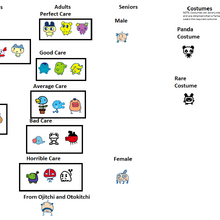
The Tamagotchi Connection v6 is the final release in the Connection series and allows the Tamagotchi to become a pop star. As the Tamagotchi ages, it will learn a musical instrument and a band manager will come once the Tamagotchi reaches 5 in-game years of age. Every Tamagotchi Connection v6 includes a guitar pick with a code for Tamatown on it.
Life Stages and Games[edit]
- Egg
- Baby
- Child
- Teenager
- Adult
- Senior
The Tamagotchi can play all three music games, Sing A Song, Music Notes and Sound Block from birth. The Tamagotchi has a band from the teenager stage, whose members cannot be named, but the band itself can.
Friendship[edit]
The Adoptive Connection Glitter Pad has 6 levels of friendship which is depends on the level, they will fall in love or not. Below is the list of Friendship Levels.
- Assistant (one smiley face, during connection, they are unlikely to kiss together.)
- Buddy (two smiley faces, during connection, they may kiss.)
- Patron (three smiley faces, during connection, they are equally likely to kiss together.)
- Friend (four smiley faces, during connection, they are equally likely to kiss together and unlikely to have a baby.)
- Good Friend (two love hearts, during connection they may kiss and equally likely to have a baby.)
- Best Friend (four love hearts, during connection they will kiss and likely to have babies.)